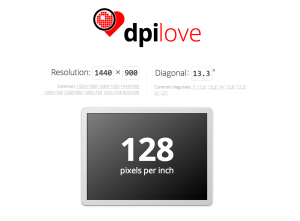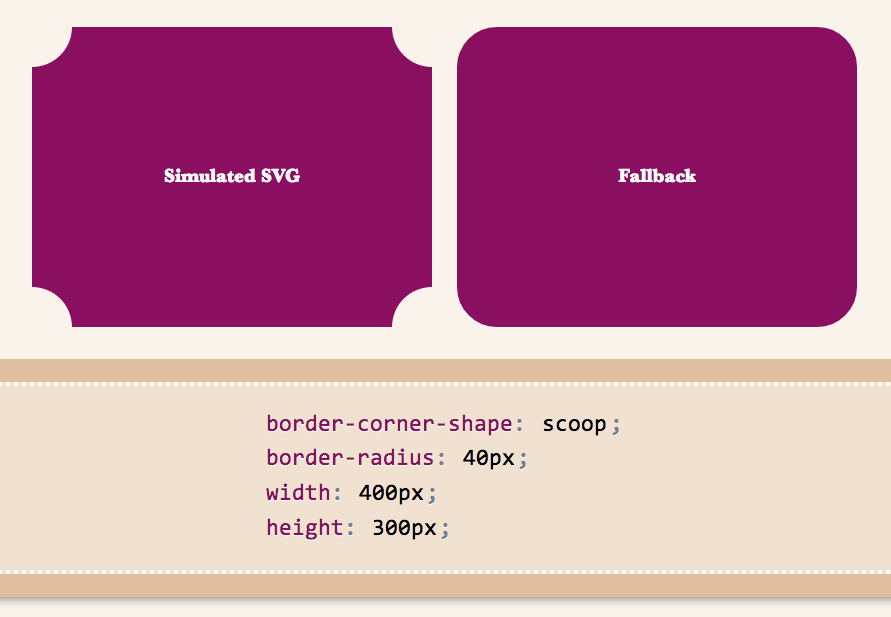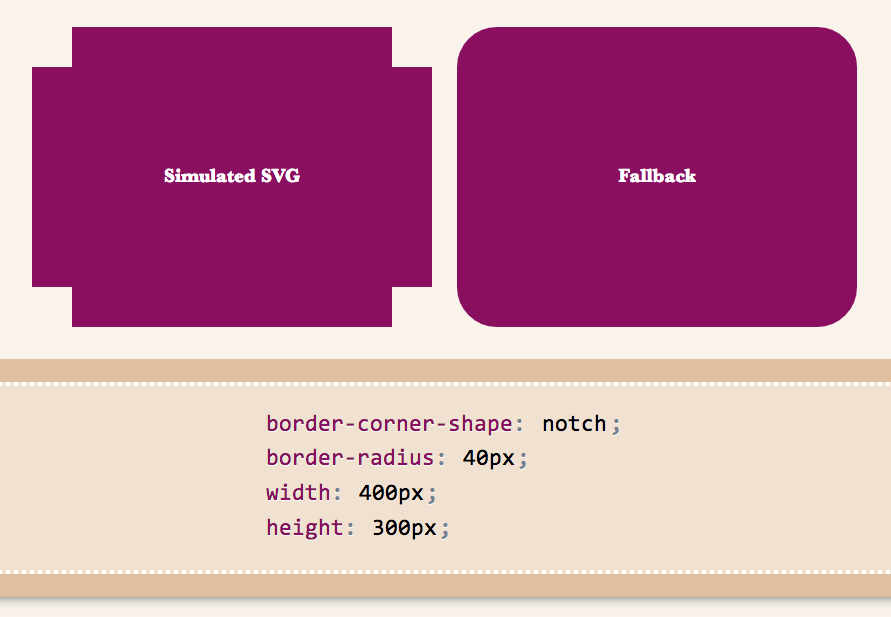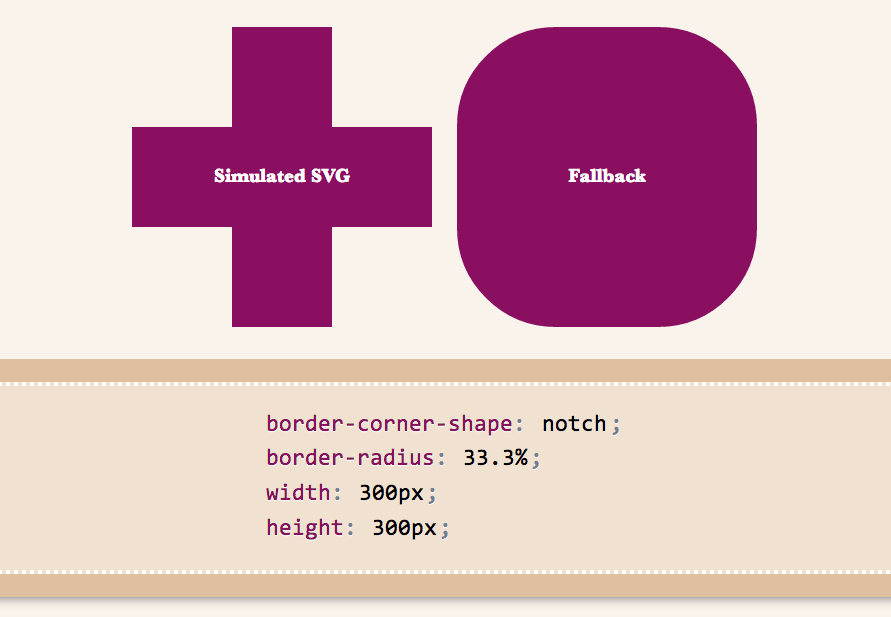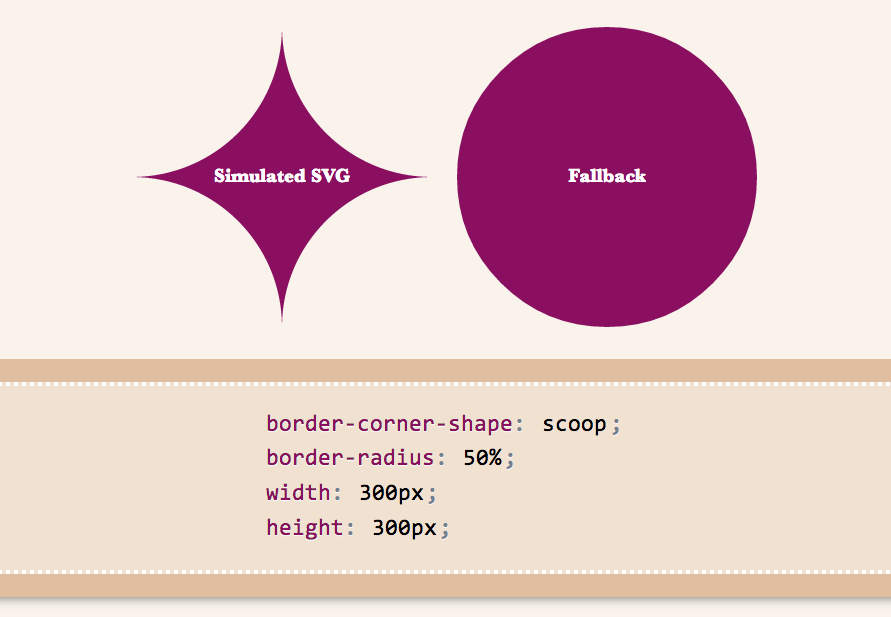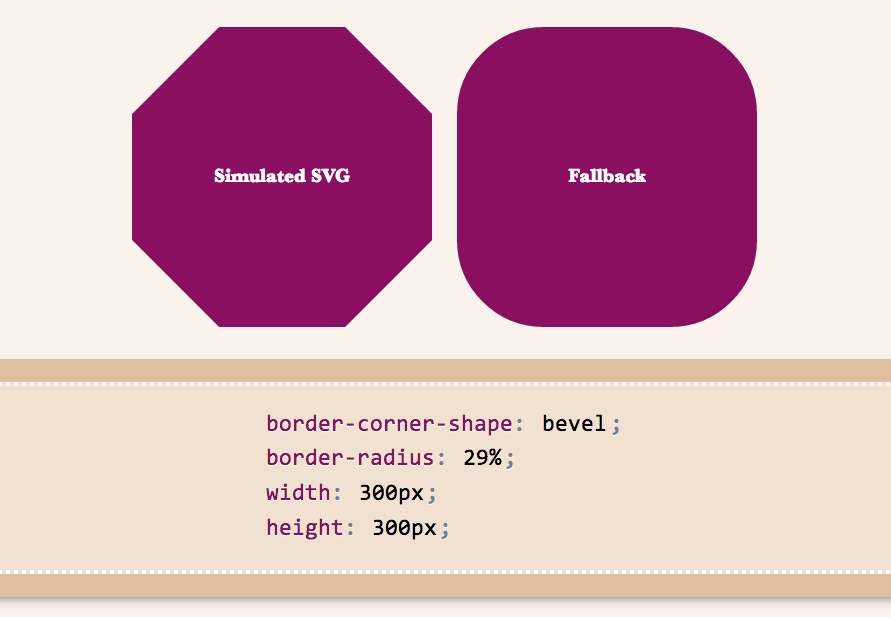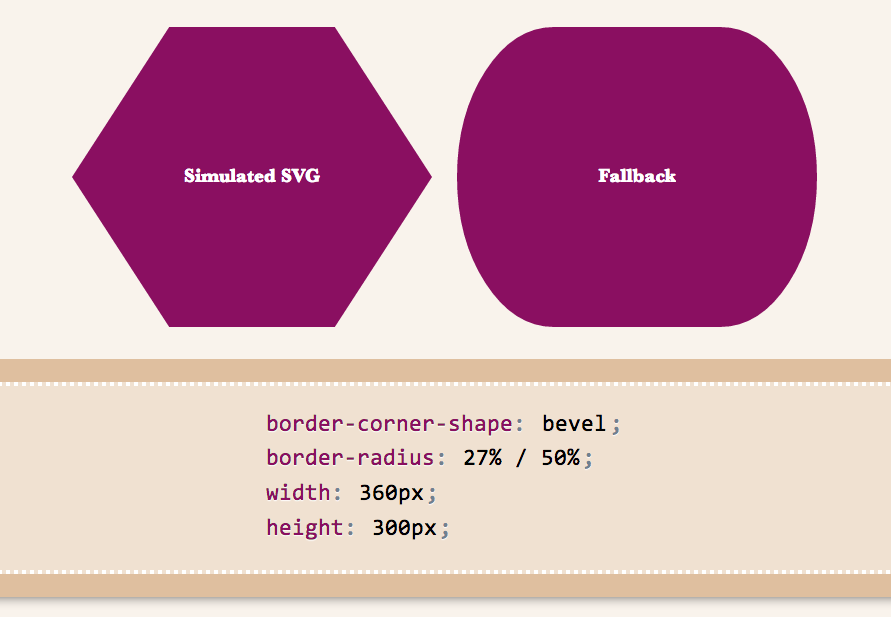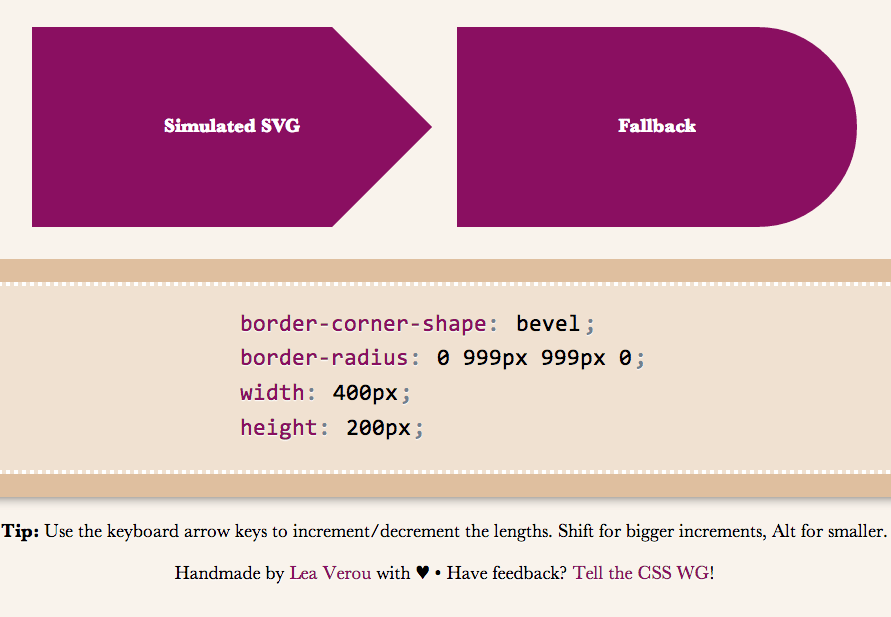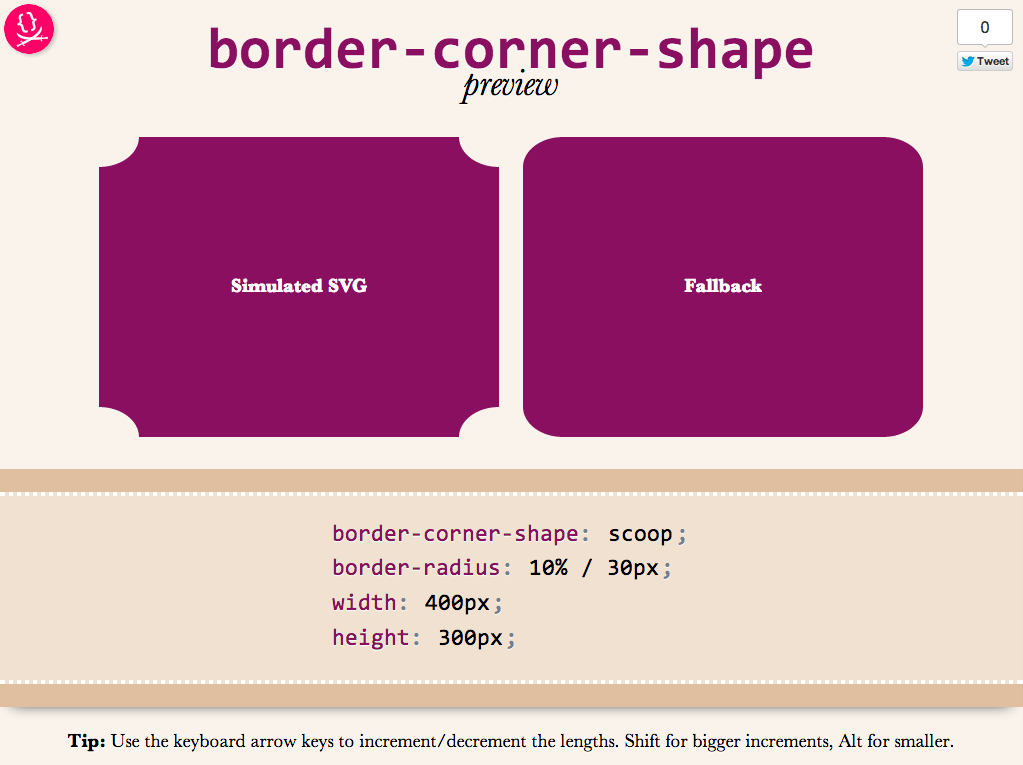Reading Time: 4 minutesAbout a year ago, I announced I was joining W3C as a full-time staff member, to work on Developer Relations and education. Working at W3C was a dream come true and I can’t say I was disappointed. Over the past year I’ve worked with some amazingly brilliant people, hopefully increased awareness for web standards in the developer community and helped materialize the vision behind WebPlatform.org. It’s been a fun ride and working for a non-profit was very fulfilling. If somebody told me a year ago that I would decide to leave W3C on my own free will, I would’ve asked them what they were smoking. However, our future selves often surprise us and although it was the most difficult decision of my life, I recently decided to leave. July 31st will be my last day at W3C. I will attempt to describe the reasons below for anyone interested, but in no way does me leaving mean that I don’t deeply appreciate W3C or that I regretted joining. If I could go a year back, I would make the same choice.
Reason #1: I want to focus on other projects
I didn’t have much time to work on my pet projects, as my job was consuming pretty much the entire me. This is absolutely not W3C’s fault, it’s mine and a pretty common side effect of working from home. Pull requests kept piling up on Github, I didn’t have many ideas for new side projects or time for research & to come up with new techniques. I was able to work a bit on Dabblet and a WPD Prism plugin, as they were useful for WebPlatform.org, but for the most part, I wanted to work more on open source projects, do more research, blog more etc. I also recently signed a book deal with O’Reilly for a book on advanced CSS techniques (“CSS Secrets”, ETA Spring 2014) and I wanted to take some time off and write a great inaugural book, not just a decent one (and design it too!). I also kinda missed doing workshops or even client work, who knew!
Having more time will also mean I will be able to focus more on standards work, which is a huge passion of mine. I know it sounds odd to leave W3C to work more on …standards, but standards work was never a part of my job at W3C. If I wanted to devote time to actively participate in the CSS WG beyond the weekly telcon, or to the specification I edit, I would have to do it outside work hours. Obviously, I will still have to do it in my free time, but I recall having more of that when I was self-employed.
Reason #2: I want to grow
I want to be in a job that’s a challenge, that helps me grow and become a better professional. While I appreciate WebPlatform.org, I didn’t feel that doing front-end development & design on it made me particularly better at what I do, at least compared to other things I could have been doing in the past year. It could be a perfect opportunity to grow for someone else, but it wasn’t for me.
I did become a better public speaker over the past year, but I would likely be doing as many talks anyway. I got some valuable conference organizing experience from W3Conf, which I thoroughly enjoyed working on, but that was only a small part of my work.
Reason #3: Different direction
Had I stayed, my job description for the upcoming year would have a slightly different focus. Since W3C Developer Relations was a new activity, neither Doug (my manager) nor I were quite sure how we could make the biggest impact, so we were experimenting to some degree. A few months after I joined, WebPlatform.org launched and we slowly concentrated our efforts on that. If I had stayed for another year, my job would have an even stronger WebPlatform.org focus. Half of it would be front-end design & development and even writing documentation for a day per week. That meant I would have to cut down many parts of my job that I enjoyed and wanted to concentrate more on, such as public speaking and event planning, and though it includes some public-facing activities like gathering feedback from developers, I’d like to do even more of that. This was not a bad decision on W3C’s part — WebPlatform.org needs somebody concentrating on those aspects of it. However, although I strongly believe in the vision behind the project, this was not what I would personally enjoy doing.
Thank you, W3C
Even though I’m leaving W3C, it will always have a very special place in my heart. I met & worked with the most brilliant people I have ever met. Special mention to Amy, who did not just prove to be an intelligent, interesting and kind person, but also a great friend in the past couple of weeks that I got to know her better. I got to visit MIT and work from there for a while, which was an incredible experience. I got to contribute to WebPlatform.org which is a very ambitious and honorable project that I strongly believe in. I got to co-organize W3Conf, which turned out to a successful and fun conference.
Me leaving is a personal decision that has less to do with W3C and more to do with what I want out of life. But I’m going to sorely miss the W3C Team, the culture, the technical discussions. It’s been a fun ride and I’m grateful for the chance and the trust W3C placed in me. In fact, I wouldn’t be surprised to find myself working for W3C again at some point in the future, in some way or in a different role.
But for now, here’s to the future! I’m thrilled.
Want to work at W3C?
As you can imagine, there is one more opening now. 🙂 Are you a great designer with front-end development skills? Are you passionate about creating the best open web platform documentation on the Web? Apply now! You will be able to work from wherever in the world you want, whatever hours in the day you want, you will have great autonomy and a pretty cool boss. Sweet, huh?