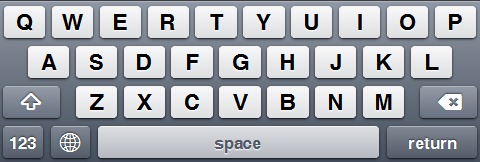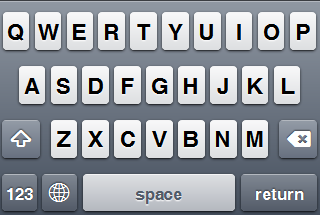Yeap, this is yet another of those things that make no practical sense but are fun to make just to see whether it can actually be done. It’s also a proof of the fact that when I have too many things to do, I tend to procrastinate more. 😛
Here it is (resize the window to get the narrow version ;)):
http://lea.verou.me/demos/iphone-keyboard/
It should look correct in Firefox 3.6, Chrome 4 and Safari 4. It looks best on Firefox 3.6 due to it’s ability to render subpixel distances, whereas other browsers just round everything to the closest pixel. It also looks best in computers with Helvetica installed (it’s installed by default on macs btw) but it should look sufficiently OK with Arial too, since it’s a rip-off of Helvetica 😉 (the only problem with Arial is that the line-height of the buttons with the symbols will be slightly different since the custom font’s measurements are based on Helvetica Bold) Also, ironically, it doesn’t look ok in the iPhone!
For those of you that don’t use one of the aforementioned browsers as your primary and are way too bored to switch (or don’t even have them installed (!)), here are two screenshots from Firefox 3.6 (nicely cropped to only contain the keyboard):